- Workflows
Tools
This is where users can access tools, exposure models, measurement methods, issue profiles, and guidance documents on the Tribal FERST webpage to gather information.
Please scroll down to see the text at the bottom of the photograph and click on “Next>” to advance the slides.
Step 1
Click the Tools tab on the main menu of the homepage
Step 2
Browse through case studies Select the type of information you would like to collect
Step 3
Select the media type you would like to access tools for
Step 4
Select the tool that you would like to use
STEP 1
Click the Tools tab on the main menu of the homepage
STEP 2
Select the type of information you would like to collect
STEP 3
Select the media type you would like to access tools for
STEP 4
Select the tool that you would like to use
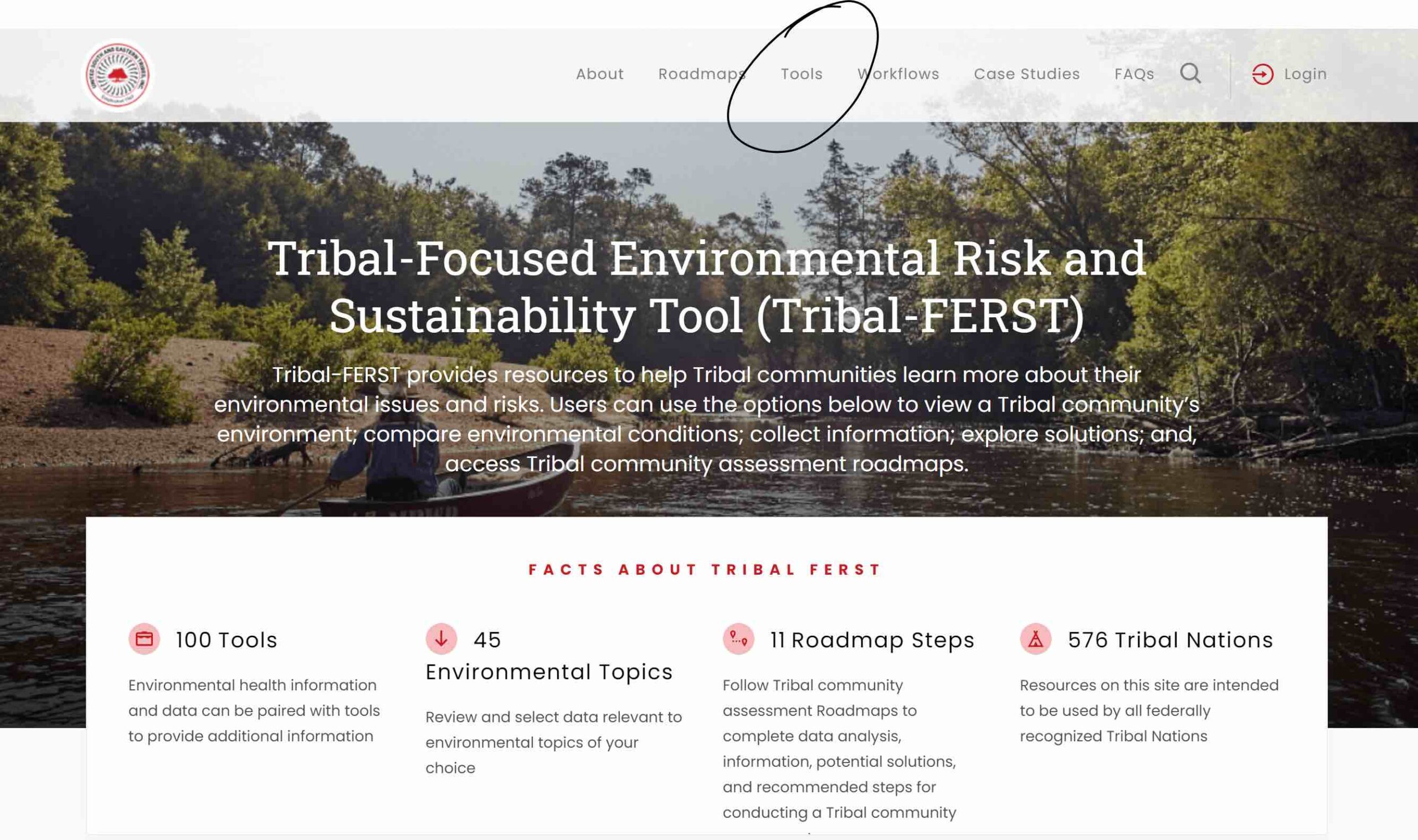
Step 1
To gather information using the tools and resources on the Tribal FERST webpage, start by clicking the Tools tab on the main menu
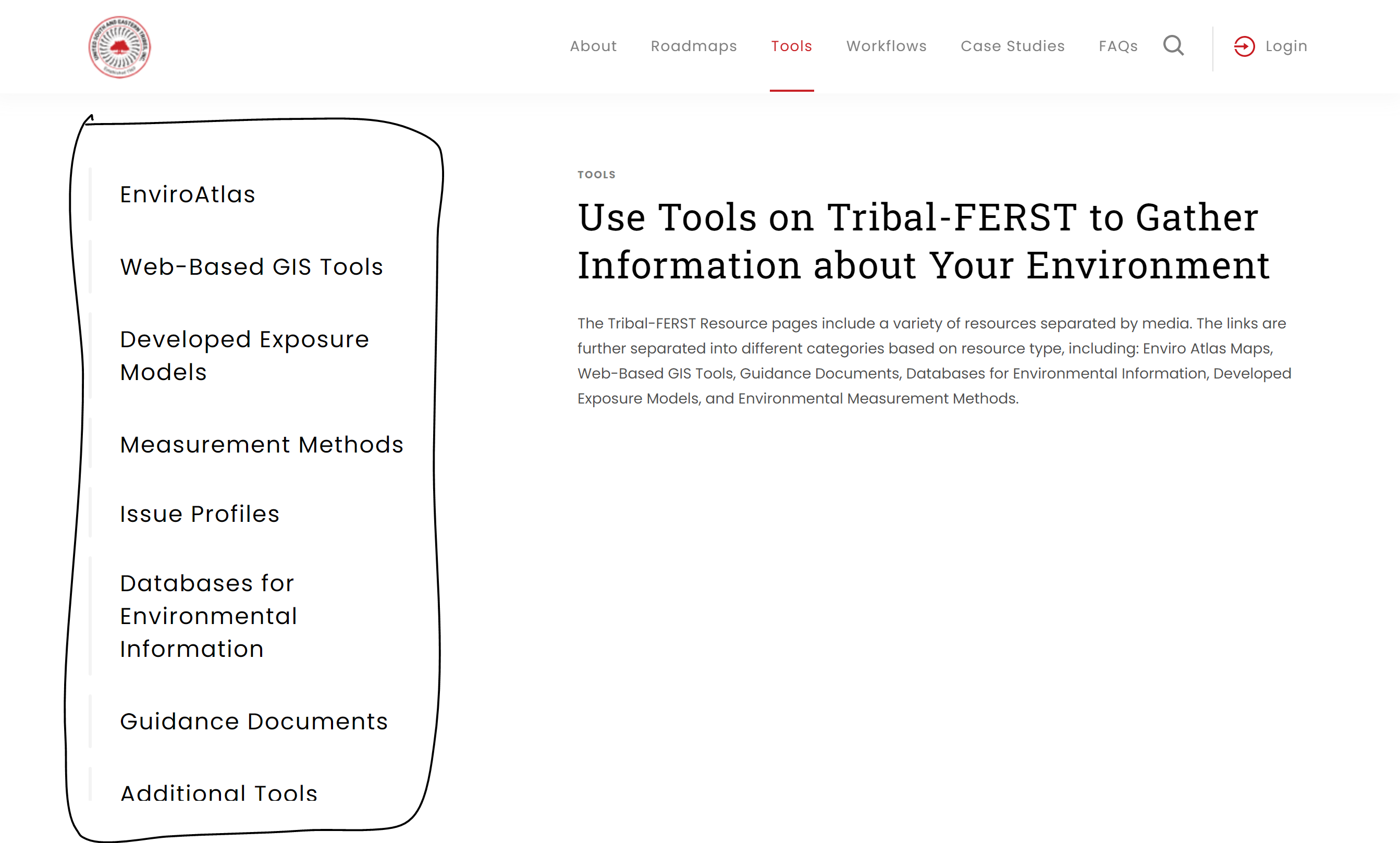
Step 2
The Tribal-FERST Resource pages include a variety of links that are separated into different categories based on resource type, including: Enviro Atlas Maps, Web-Based GIS Tools, Guidance Documents, Databases for Environmental Information, Developed Exposure Models, and Environmental Measurement Methods. Review the options to the left hand side of the page, and click to select the type of information and tools you would like to access.
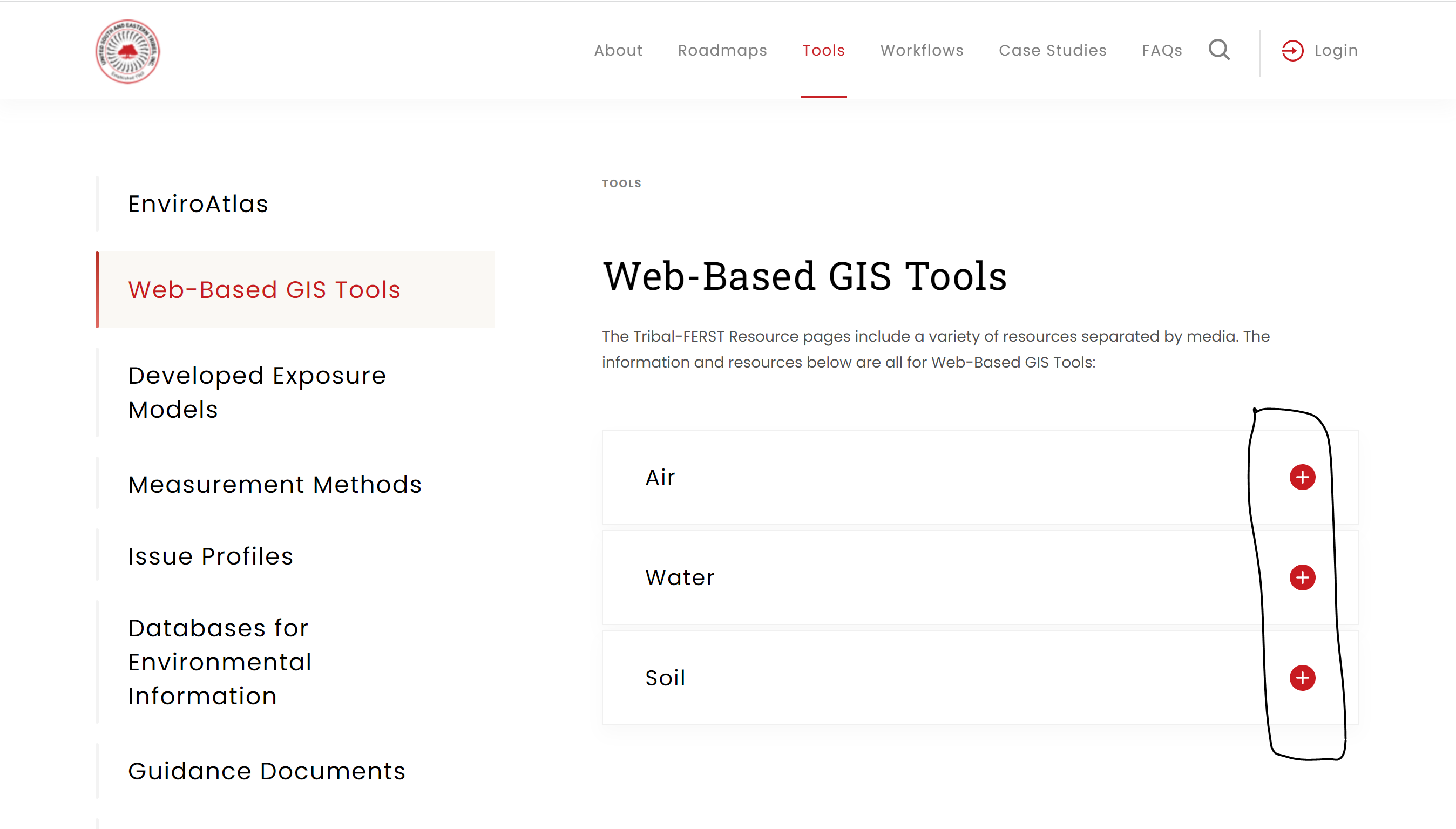
Step 3
Once you have selected the type of information and tools you would like to access (in this case it is Web Based GIS related informational tools), you will be taken to a page that has various tools that are listed and separated according to the type of media that they collect. Review the types of media, and click the red plus button on the right side to open the tools under that media type
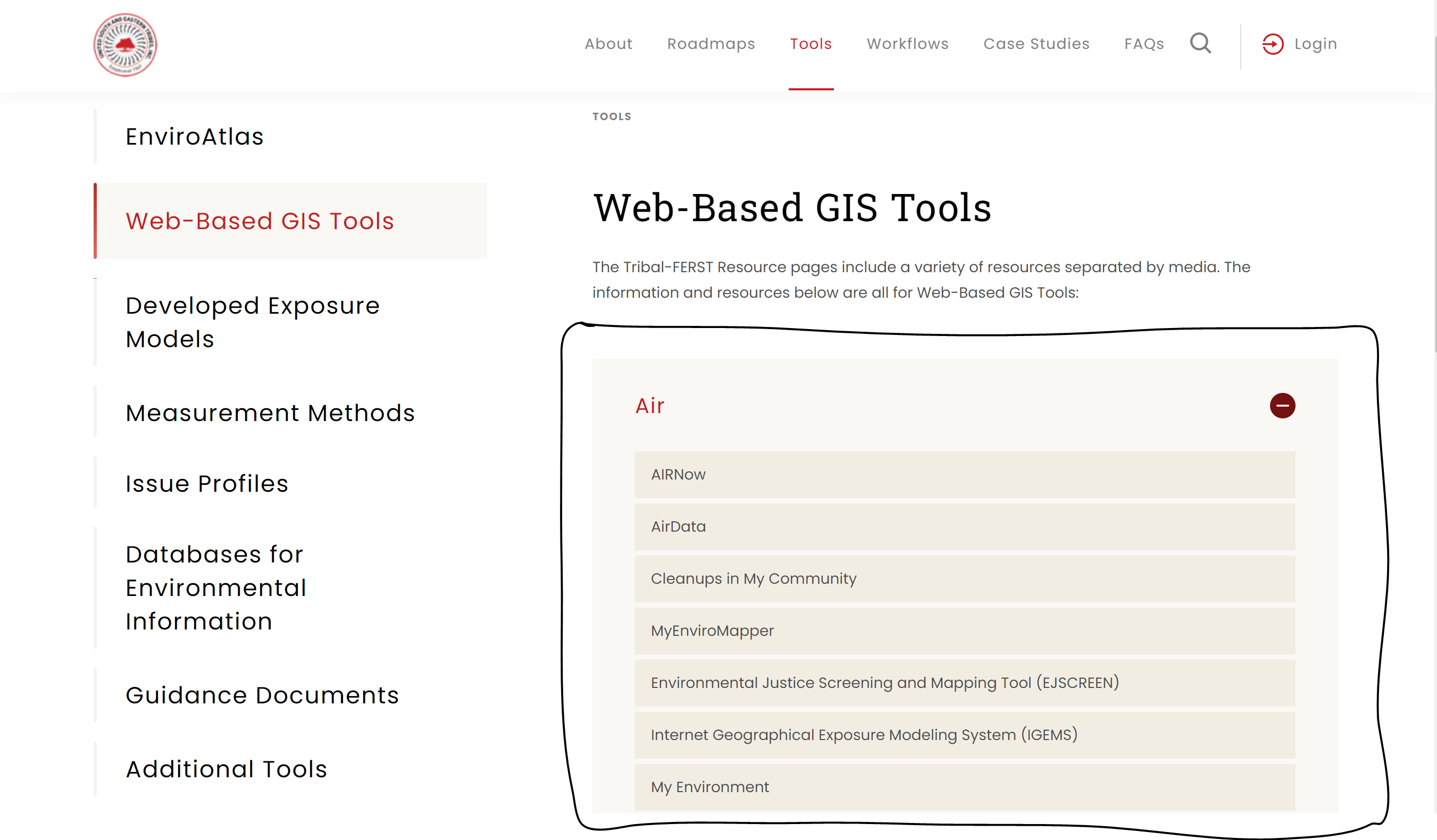
Step 4
Scroll through the various tools that you can use to gather information and click on the one that you would like to use. This will launch the tool.
Contact Us to ask a question, provide feedback, or report a problem.