- Workflows
Example for Using Tribal-FERST to Map Environmental Issues
Please scroll down to see the text at the bottom of the photograph and click on “Next>” to advance the slides.
Step 1
Click the FAQ tab on the main menu of the homepage
Step 2
Select the topic that you have a question about
Step 3
Scroll through the commonly asked questions that are presented, and select your question
Step 4
Once you have located your question and opened the text, read through your answer
STEP 1
Click the FAQ tab on the main menu of the homepage
STEP 2
Select the topic that you have a question about
STEP 3
Scroll through the commonly asked questions that are presented, and select your question
STEP 4
Once you have located your question and opened the text, read through your answer
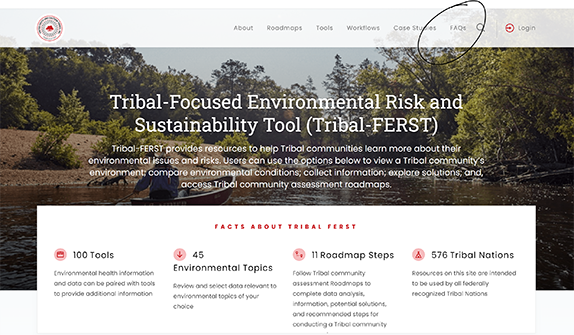
Slide 1
To review frequently asked questions about the Tribal FERST webpage, start by clicking the FAQ tab on the main menu.
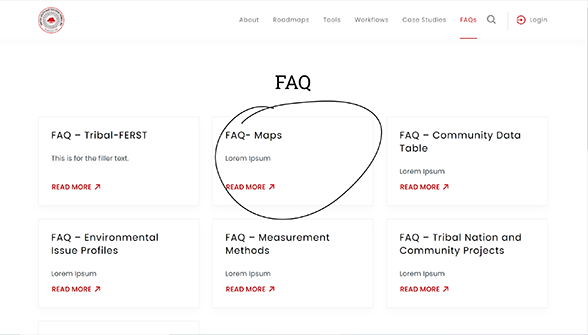
Slide 2
You will arrive on the FAQ homepage with multiple tabs on different topics. Here, scroll through the FAQ tabs and select the topic that you have a question about by clicking the box in which the topic is located.
For example- click here to select frequently asked questions about “Maps”
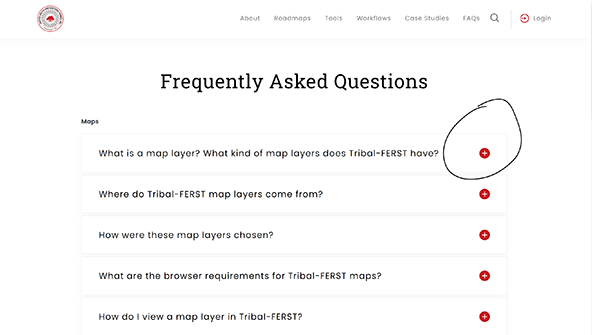
Slide 3
The questions in this section are presented in accordion mode, in order to unfold or retract the text below each question, click the + or – button in the top right corner of the question.
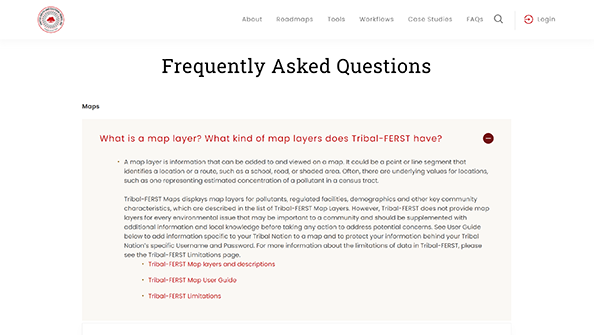
Slide 4
Read through the commonly asked questions about the topic that you have selected, and find your answer.
Contact Us to ask a question, provide feedback, or report a problem.