- Workflows
Roadmaps
Step 1
Click the Roadmaps tab on the main menu of the homepage
Step 2
Review the roadmap image to select the step of the process that you would like to start
Step 3
After deciding the part of the Roadmap cycle that you will be starting, select that tab on the right hand side of the page
Step 4
Review all information on this page and follow links to resources and information to help you get started
Step 5
Save all information and click the next tab in the Roadmap process
STEP 1
Click the Roadmaps tab on the main menu of the homepage
STEP 2
Review the roadmap image to select the step of the process that you would like to start
STEP 3
After deciding the part of the Roadmap cycle that you will be starting, select that tab on the right hand side of the page
STEP 4
Review all information on this page and follow links to resources and information to help you get started
STEP 5
Save all information and click the next tab in the Roadmap process
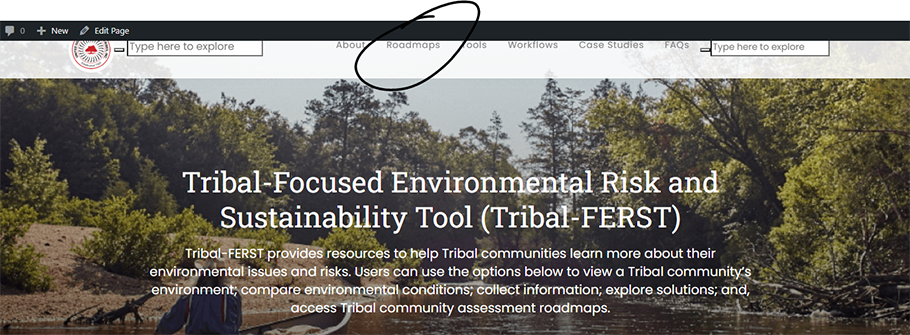
Slide 1
For each step in the USET Tribal-FERST Roadmap there are applicable resources and tools in Tribal-FERST which can help you navigate through the tribal assessment process.To begin this process, click the Roadmaps tab on the top main menu of Tribal FERST.
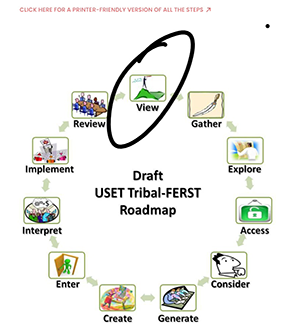
Slide 2
Read the informational writeup on how the Roadmap is intended to be used, and view the Roadmap image (below) to determine the step of the process where you would like to begin.
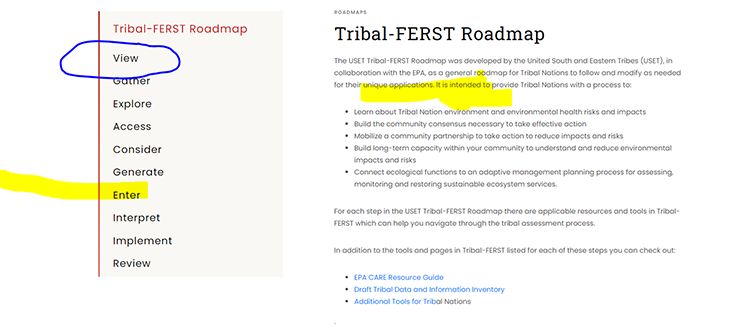
Slide 3
For most users who are in the beginning stages of using the Tribal FERST Roadmap, starting with the “View” tab can be useful to view tables of potential environmental issues, guidance developed by other Tribal Nations, and guidance for collecting data on local contaminants.
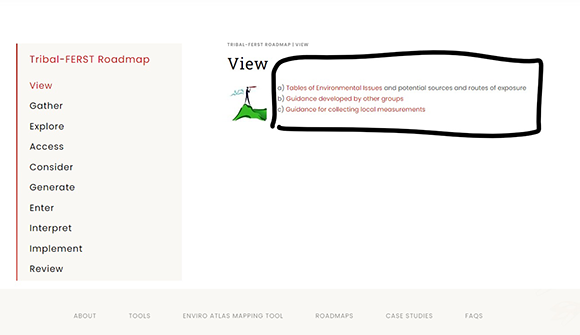
Slide 4
Once you have landed on the “View” Page, review points A, B, and C and click each link to view environmental issues and provided guidance documents that can help get started in your environmental assessment process.
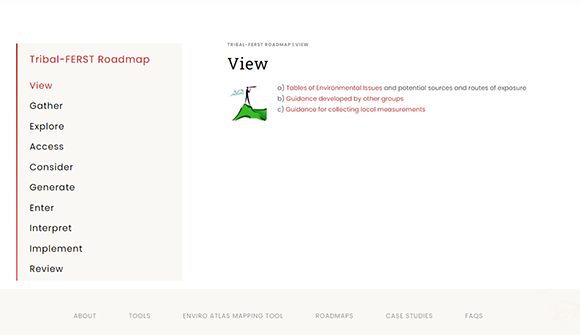
Slide 5
Save all pertinent information that you collect from these tabs, and click to the next tab in the Roadmap process titled “Gather” which is located below “View”.
Clicking “Gather” will take you to the next tab to gather information in the Roadmap process, And is repeated for each of the tabs below. All tabs are located in an order constructed for users to gather information, and should be followed sequentially. Once you have reviewed the “Gather” page, collect all notes and relevant information to your project, and click the “Explore” page. Repeat this step for each section of the Tribal FERST Roadmap to create a cohesive plan to address environmental issues of interest, and pair your plan with Tribal FERST data collection tools available under the “Tools” tab of the main menu.
Contact Us to ask a question, provide feedback, or report a problem.